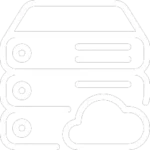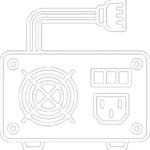The Ultimate Guide to Servers: Everything You Need to Know

Introduction
In today’s digital landscape, servers play a crucial role in the functionality and efficiency of businesses. They are the backbone of data management, application hosting, and network services. This guide will delve into the world of servers, covering types, components, setup, maintenance, and best practices to help you make informed decisions for your business.
Understanding Server Basics
What Is a Server?
A server is a powerful computer designed to process requests and deliver data to other computers over a network. Unlike personal computers, servers are optimized for performance, reliability, and security.
Types of Servers
- Dedicated Servers: These are physical servers dedicated to a single client or purpose. They offer high performance and control but can be costly.
- Virtual Private Servers (VPS): VPSs use virtualization technology to split a physical server into multiple virtual servers. Each VPS operates independently, allowing for effective resource allocation at a lower cost.
- Cloud Servers: Cloud servers are hosted in a cloud computing environment. They offer scalability, flexibility, and remote access, making them ideal for businesses with fluctuating needs.
- Hybrid Servers: Combining dedicated and cloud servers, hybrid servers provide the best of both worlds. They allow for greater control and scalability, depending on your business requirements.
Choosing the Right Server for Your Needs
Assessing Business Requirements
Before purchasing a server, evaluate your business needs. Consider the following:
- Workload: Determine the applications and services that will be running on the server.
- User Load: Estimate the number of users that will access the server simultaneously.
- Data Storage: Assess your storage needs based on data volume and growth projections.
Performance Metrics
When evaluating servers, key performance metrics include:
- CPU: Central Processing Unit speed impacts the server’s ability to process requests.
- RAM: Sufficient RAM is critical for smooth multitasking and application performance.
- Storage: Choose between HDDs and SSDs based on speed and capacity requirements.
Scalability
Ensure that the server can grow with your business. Look for options that allow easy upgrades or additional resources.
Server Components Explained
Hardware Components
- Motherboard: The main circuit board connects all components and allows communication between them.
- Processor: The CPU handles data processing tasks. Choose a multi-core processor for better performance.
- RAM: Random Access Memory is crucial for running applications and managing tasks efficiently.
- Storage: Decide between HDDs for capacity and SSDs for speed. SSDs are increasingly becoming the preferred option for servers.
Software Components
- Operating System: Choose a server OS that suits your applications. Popular options include Windows Server, Linux distributions, and Unix.
- Server Software: Depending on your needs, you may require web server software (like Apache or Nginx), database management systems (such as MySQL), or application servers.
Networking Essentials
- Router: A router connects your server to the internet and manages traffic between devices.
- Switch: A switch allows multiple devices within a local network to communicate with each other.
- Firewall: Implement a firewall to protect your server from unauthorized access and cyber threats.
Setting Up Your Server
Installation Steps
- Physical Setup: Place the server in a well-ventilated area. Ensure adequate power supply and connectivity.
- Operating System Installation: Follow the manufacturer’s instructions to install the OS. Configure settings according to your business needs.
- Network Configuration: Set up IP addresses, DNS, and other network settings for connectivity.
Configuration Tips
- User Accounts: Create user accounts with appropriate permissions to enhance security.
- Backup Solutions: Implement a reliable backup system to prevent data loss.
- Security Measures: Regularly update software and apply security patches.
Maintenance and Upgrades
Routine Maintenance Tasks
- Regular Backups: Schedule backups to protect against data loss.
- Performance Monitoring: Use monitoring tools to track server performance and identify bottlenecks.
- Software Updates: Keep the operating system and applications updated to ensure security and efficiency.
Signs That Upgrades Are Necessary
- Slow Performance: If the server is slow, it may require more RAM or a faster processor.
- Storage Issues: Running low on storage indicates a need for additional drives or cloud storage solutions.
- Increased User Load: An increase in users may necessitate a more powerful server or additional resources.
Planning for Scalability
As your business grows, plan for future needs. Consider cloud solutions for easy scaling or modular hardware for physical upgrades.
Conclusion
Investing in the right server infrastructure is essential for business success. By understanding the types, components, setup processes, and maintenance strategies, you can make informed decisions that enhance your operational efficiency and support your growth. Whether you opt for a dedicated server, a VPS, or a cloud solution, ensure it aligns with your business goals and can adapt to future needs.